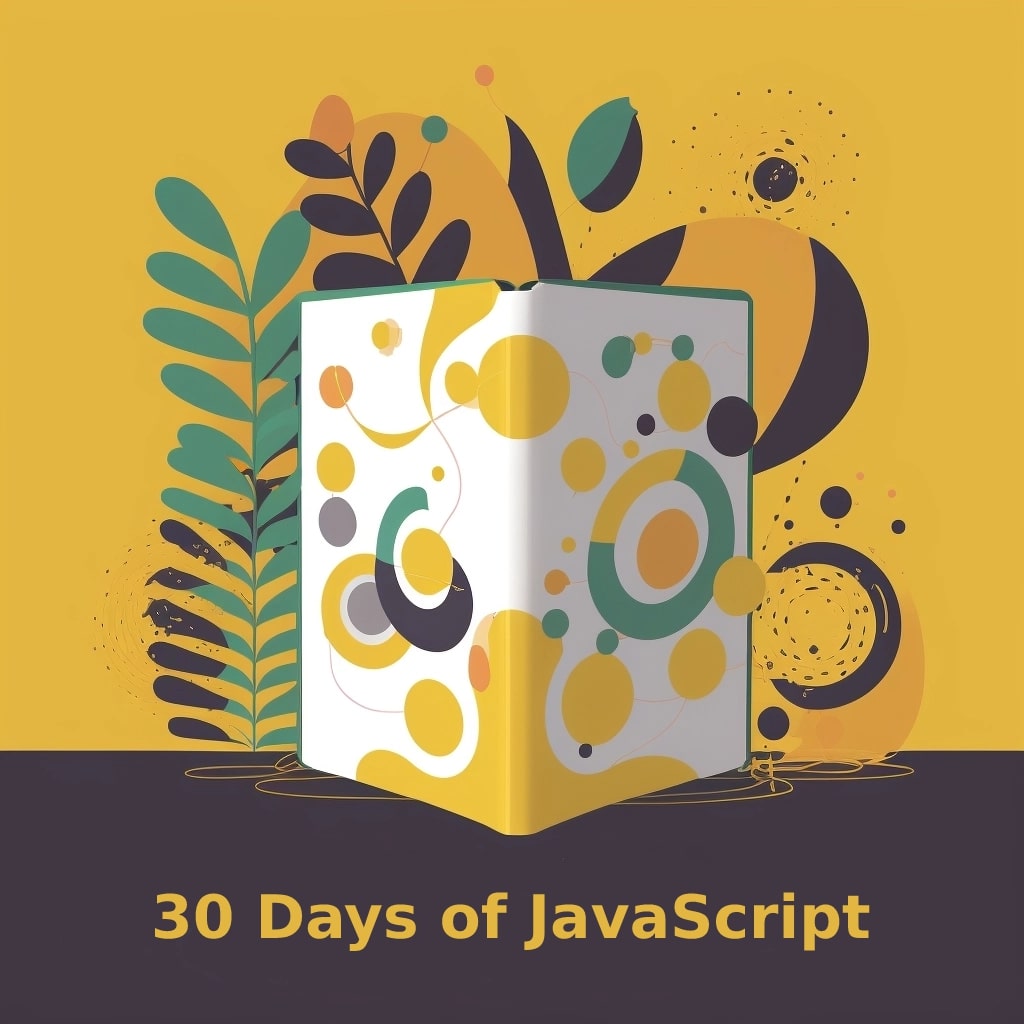In the realm of modern web development, web components stand as a revolutionary paradigm, empowering developers to encapsulate functionality into reusable components. Custom elements, Shadow DOM, and styling come together to form this robust concept. Let’s delve into the intricacies of web components, unlocking their potential through hands-on examples and insights.
Understanding Web Components
1. What Are Web Components?
Web components provide a way to create custom, reusable, encapsulated HTML tags that can be used in web pages and web apps. They are part of the web platform and offer the encapsulation and interoperability that developers need.
2. Core Concepts
- Custom Elements: Define new HTML elements.
- Shadow DOM: Encapsulate styling and markup.
- HTML Templates: Write reusable structures.
Creating Custom Elements
1. Defining a Custom Element
Here’s how to create a simple custom element:
class MyElement extends HTMLElement {
constructor() {
super();
}
connectedCallback() {
this.innerHTML = '<p>Hello, World!</p>';
}
}
customElements.define('my-element', MyElement);
You can then use <my-element></my-element> anywhere in your HTML.
2. Extending Existing Elements
You can extend existing HTML elements, creating a specialized version of an already defined element.
class SpecialImage extends HTMLImageElement {
constructor() {
super();
// Custom behavior here
}
}
customElements.define('special-img', SpecialImage, { extends: 'img' });
Shadow DOM and Styling
1. What is the Shadow DOM?
Shadow DOM provides encapsulation for JavaScript, CSS, and templating. It allows a component to be functional and styled independently of the rest of the document.
2. Using the Shadow DOM
Here’s how to add a shadow root to an element:
class ShadowComponent extends HTMLElement {
constructor() {
super();
const shadow = this.attachShadow({mode: 'open'});
shadow.innerHTML = '<h1>Inside Shadow DOM!</h1>';
}
}
customElements.define('shadow-component', ShadowComponent);
3. Styling
Styling can be applied specifically to the shadow DOM:
const style = document.createElement('style');
style.textContent = 'h1 { color: red; }';
shadow.appendChild(style);
Advanced Topics
1. Lifecycle Hooks
Custom elements provide lifecycle hooks, enabling specific functionality during different stages of the element’s existence.
2. Best Practices
Adhering to web standards, semantic markup, and accessibility considerations ensures that your web components provide an optimal user experience.
Conclusion
Today, on Day 16, we’ve embarked on a journey into the world of Web Components and Custom Elements. We’ve explored the creation of reusable custom elements, the encapsulation provided by the Shadow DOM, and effective styling techniques.
Web components represent a forward-thinking approach to web development, aligning with the needs of modern applications. Their reusable nature, encapsulation, and ease of styling make them a powerful tool for developers.
Join us tomorrow for Day 17, where we’ll dive into a new and exciting subject that continues to push the boundaries of JavaScript. The landscape is ever-evolving, and our exploration is far from over. Keep coding, keep learning, and see you in the next chapter!
We’ve tried our best to explain everything thoroughly, even though there’s so much information out there. If you found our writing helpful, we’d really appreciate it if you could buy us a coffee as a token of support.
Also, if you’re interested in learning more about WordPress, Javascript, HTML, CSS, and programming in general, you can subscribe to our MailChimp for some extra insights.