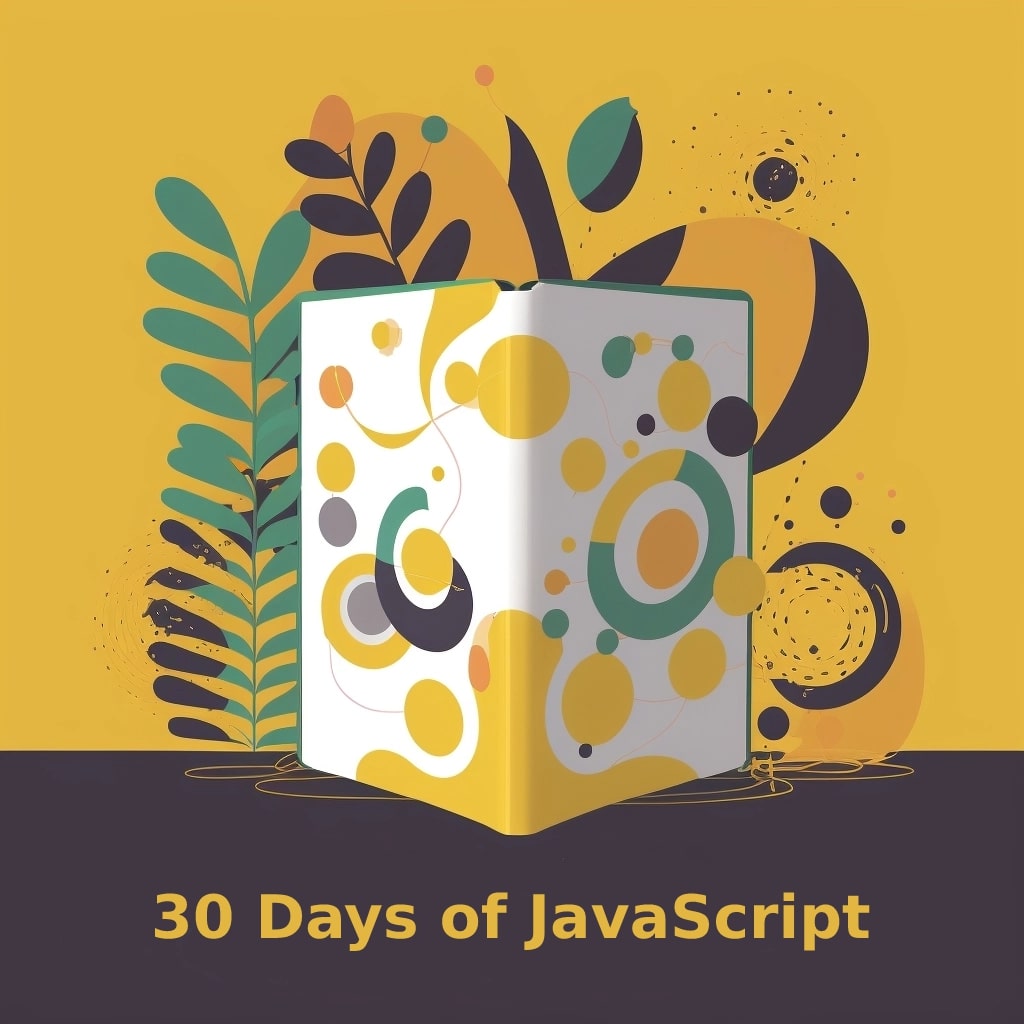JavaScript Object Notation, better known as JSON, is more than just a powerful data format. It’s a cornerstone of the modern web, underpinning the asynchronous client-server communication that makes today’s applications fast, dynamic, and engaging. Its lightweight, text-based nature, paired with an elegant simplicity, has led to its widespread use in modern development.
Understanding JSON Data Format
Imagine JSON as the blueprint for a complex skyscraper. It’s a detailed list of components, each with its exact specifications and the role they play in the grand structure. In more culinary terms, it’s like a master chef’s favorite recipe, with each ingredient laid out with precision.
Consider this delectable example:
{
"name": "Apple Pie",
"ingredients": ["Apples", "Flour", "Sugar"],
"isDelicious": true
}
This snippet offers a concise description of an apple pie, employing strings, an array, and a Boolean to capture the essence of a beloved dessert.
JSON vs. XML: A Comparative Perspective
Both JSON and XML are popular formats for data interchange, but why does JSON often steal the spotlight?
Readability: JSON’s syntax is not just simpler; it invites humans into a conversation.
Efficiency: With its lightweight design, JSON moves gracefully through the web’s arteries.
Interoperability: JSON is JavaScript’s native tongue, making it the natural choice for web applications.
Translating Data: JSON.parse() and JSON.stringify()
The alchemy between JSON and JavaScript objects lies in two transformative methods:
JSON.parse()
let jsonString = '{"fruit":"Apple", "color":"Red"}';
let object = JSON.parse(jsonString);
JSON.stringify()
let object = {fruit: "Apple", color: "Red"};
let jsonString = JSON.stringify(object);
Exploring the Depths: Working with JSON Arrays
JSON objects can conduct arrays, allowing for more complex and harmonious data structures. Consider this ensemble:
{
"fruits": ["Apple", "Banana", "Cherry"]
}
In JavaScript, this orchestra can be accessed:
let fruits = jsonObject.fruits;
The Layers of Nested JSON Objects
Much like an onion, JSON objects can be nested, creating a hierarchy of data that allows for intricate relationships:
{
"person": {
"name": "John",
"age": 30,
"city": "New York"
}
}
The Conversations of JSON APIs
Interacting with APIs through JSON is akin to a digital dialogue:
fetch('https://api.example.com/data')
.then(response => response.json())
.then(data => console.log(data))
.catch(error => console.error('An error occurred!', error));
The Timekeeper: Handling Dates in JSON
Since JSON doesn’t natively understand dates, they are often preserved as strings, providing a chronological compass:
let date = new Date(jsonObj.dateString);
Advanced Techniques: JSON Schema, Filtering, and Formatting
JSON isn’t just about basic data representation; it offers advanced techniques that enable greater control, validation, and manipulation. These techniques are vital for seasoned developers looking to craft more precise and efficient applications.
-
JSON Schema
- JSON Schema offers a means for defining the structure of your JSON data. It allows you to specify required properties, define constraints, and provide detailed documentation for your data structure. Think of it as the blueprint for your JSON data, ensuring that the information follows a specific form and meets certain criteria.
{
"$schema": "http://json-schema.org/draft-07/schema#",
"type": "object",
"properties": {
"name": {"type": "string"},
"age": {"type": "number", "minimum": 18}
},
"required": ["name", "age"]
}
The above schema ensures that both the “name” and “age” properties are present, with the “age” being at least 18.
-
Filtering JSON Data
-
Filtering allows you to sift through a large dataset to find specific pieces of information. This can be invaluable when working with APIs or large local datasets. You can use various methods, like JavaScript’s
Array.prototype.filtermethod, to hone in on the exact data you need.
let employees = [
{name: "John", department: "HR"},
{name: "Jane", department: "Engineering"}
];
let engineers = employees.filter(person => person.department === "Engineering");
In the above example, filtering is used to create a new array that only includes engineers.
-
Formatting JSON Data
- Formatting enables you to display your JSON data in a specific manner or transform it to meet particular needs. This can be particularly helpful when you need to make your data more human-readable or when converting it into another format for interoperability with other systems.
For instance, JSON.stringify has parameters that let you beautify the output:
let object = {name: "John", age: 30};
let jsonString = JSON.stringify(object, null, 2); // Indents with 2 spaces
By using the third parameter, you can control the indentation of the JSON string, making it easier to read.
Together, JSON Schema, filtering, and formatting constitute a trio of advanced techniques that allow you to wield JSON with greater precision and control. Whether you’re looking to enforce stringent data validation rules, extract insights from vast datasets, or present your data in a tailored fashion, these methods provide the tools to do so with finesse.
Conclusion
Our 12-day journey through JavaScript’s landscape has taken us to the summit of JSON’s rich world. We’ve unveiled the syntax, examined its differentiation from XML, discovered translation methods, and delved into complex structures like nested objects and arrays.
Yet, we’ve ventured further, exploring the real-world applications of JSON in modern web development, touching on date handling, and even unearthing advanced techniques.
JSON’s elegant simplicity, paired with its robust capability, is a bridge between the language of the web and the data it communicates. It’s a bridge that you are now equipped to traverse.
Your mastery of JSON isn’t just an understanding of a data format; it’s a foundational skill that empowers you to create efficient, responsive, and dynamic web experiences. This lesson is not an endpoint but a gateway to a new adventure in web development, filled with endless opportunities to build, innovate, and explore.
We’ve tried our best to explain everything thoroughly, even though there’s so much information out there. If you found our writing helpful, we’d really appreciate it if you could buy us a coffee as a token of support.
Also, if you’re interested in learning more about WordPress, Javascript, HTML, CSS, and programming in general, you can subscribe to our MailChimp for some extra insights.