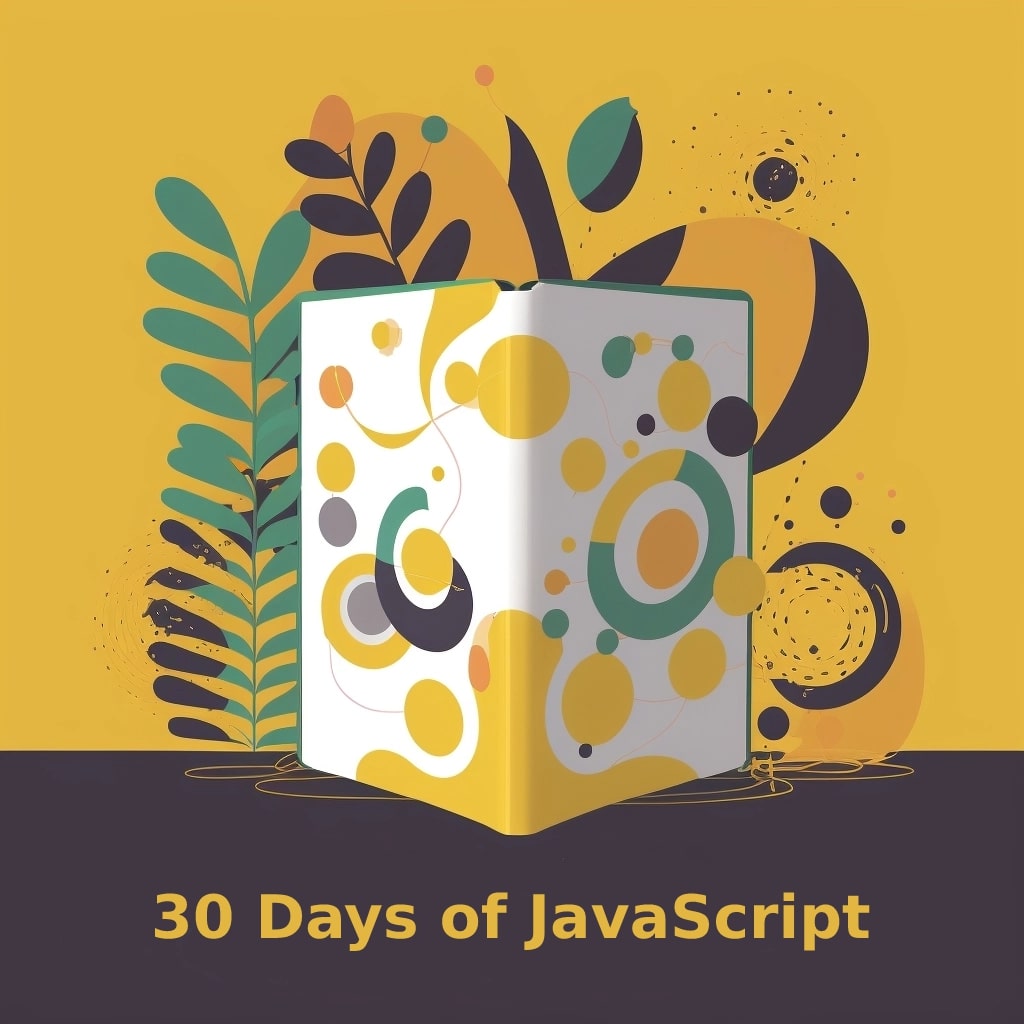Speed is essential in the digital world. A well-optimized application isn’t just a luxury; it’s a necessity. On Day 11 of our JavaScript journey, we’re going to explore the land of performance optimization and understand how to make our JavaScript code run as efficiently as possible.
JavaScript Performance: It’s All Relative
The first step in optimizing your JavaScript is understanding how to measure performance. Is your code slow? Compared to what? Is it the database query, or the complex algorithm, or just too many DOM manipulations? The Performance API provides the tools to answer these questions and more.
Consider the following snippet of code:
let startTime = performance.now();
// Run some code here...
let endTime = performance.now();
console.log(<code>This code took ${endTime - startTime} milliseconds to execute.</code>);
The performance.now() function gives a high-resolution timestamp, ideal for measuring how long specific operations take.
Animation Performance: Keeping in Step
One area where performance optimization is crucial is animation. Poorly optimized animations can make your application feel sluggish or jittery. requestAnimationFrame is a method that helps optimize animations by telling the browser to perform an animation and requesting that the browser calls a specific function to update an animation before the next repaint.
Here is a simple example of using requestAnimationFrame to animate a moving element:
let elem = document.getElementById('animate');
let startPos = 0;
let endPos = 300;
function step(timestamp) {
let progress = timestamp - startTime;
let currentPos = Math.min(startPos + progress / 10, endPos);
elem.style.left = currentPos + 'px';
if (currentPos < endPos) {
window.requestAnimationFrame(step);
}
}
let startTime = performance.now();
window.requestAnimationFrame(step);
Debouncing and Throttling: Quality over Quantity
Not all code needs to run all the time. Sometimes, less is more. Two techniques to limit how often a function can be called are debouncing and throttling.
Debouncing ensures that a function doesn’t get called again until a certain amount of time has passed. This is often used with resize or scroll events, which can fire hundreds of times per second.
Here’s an example of a debounced function:
function debounce(func, wait) {
let timeout;
return function executedFunction(...args) {
let context = this;
clearTimeout(timeout);
timeout = setTimeout(() => {
func.apply(context, args);
}, wait);
};
}
window.addEventListener('resize', debounce(() => {
console.log(window.innerWidth);
}, 250));
Throttling, on the other hand, ensures a function is not called more often than the specified interval. It is often used for functions that must be called regularly, but not too frequently.
Here’s an example of a throttled function:
function throttle(func, limit) {
let inThrottle;
return function() {
let args = arguments;
let context = this;
if (!inThrottle) {
func.apply(context, args);
inThrottle = true;
setTimeout(() => inThrottle = false, limit);
}
};
}
window.addEventListener('scroll', throttle(() => {
console.log(window.scrollY);
}, 250));
Conclusion
And there we have it, Day 11 in our journey through the 30 days of JavaScript, focusing on the crucial aspect of performance optimization.
Today, you’ve navigated through JavaScript’s performance measurement tools, learned about requestAnimationFrame for efficient animations, and discovered the powerful techniques of debouncing and throttling. These tools are stepping stones to building more efficient JavaScript applications, and they underline the importance of performance optimization – not as an afterthought, but a critical part of development.
Remember, the science and art of performance optimization involves an understanding of your tools, knowing when to use them, and most importantly, ongoing testing. Each application is unique, and finding the perfect balance for an optimal user experience is the ultimate goal.
But we’re far from done. Our journey continues, with more advanced topics, more powerful techniques, and further depths of JavaScript to explore. For now, digest these concepts, experiment with them, and continue to build your understanding. The art of programming isn’t only about commanding the machine but effectively communicating with your fellow developers.
So, as we conclude Day 11, remember to keep the curiosity alive and the coding fingers ready. We’ve got more exciting topics lined up in our 30-day JavaScript adventure. Until next time, happy coding!
We’ve tried our best to explain everything thoroughly, even though there’s so much information out there. If you found our writing helpful, we’d really appreciate it if you could buy us a coffee as a token of support.
Also, if you’re interested in learning more about WordPress, Javascript, HTML, CSS, and programming in general, you can subscribe to our MailChimp for some extra insights.