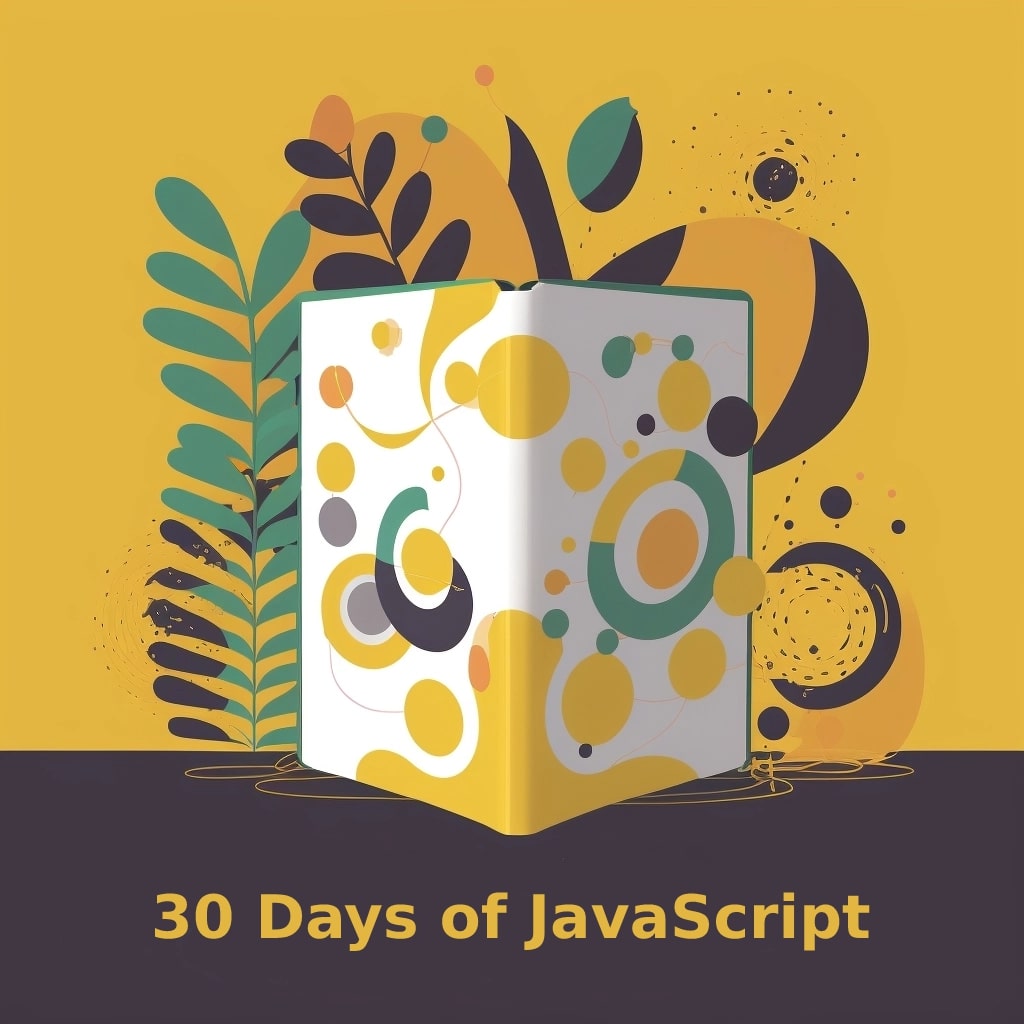The ability to create dynamic web applications that interact with various services is at the heart of modern web development. Today’s journey takes us into the construction of a simple yet multifaceted weather app. We’ll cover crucial subjects like working with APIs, handling geolocation, and engaging with user input. Not only will this project fortify your JavaScript skills, but it will also give you a deeper understanding of how real-world applications function.
API Key Acquisition and Setup
1. Why Use a Weather API?
Weather applications are dependent on accurate and real-time data. Using a Weather API will allow us to pull data from vast meteorological databases. The OpenWeatherMap API is an excellent choice due to its extensive documentation and reliable service.
2. Registering and Obtaining an API Key
- Create an Account: Visit OpenWeatherMap’s website and sign up.
- Choose a Plan: Select the appropriate plan for your project; a free option is available.
- Retrieve API Key: Your unique key can be found in the API keys section.
3. Integrating the API Key in Your Project
Security is crucial, so remember never to expose the API key publicly. Here’s how to include it in your JavaScript code:
const API_KEY = 'YOUR_API_KEY';
Fetching and Displaying Weather Data
1. Crafting the API Request
We’ll use the fetch method to access weather data:
const url = `http://api.openweathermap.org/data/2.5/weather?q=London&appid=${API_KEY}`;
fetch(url)
.then(response => response.json())
.then(data => displayWeather(data));
2. Displaying Weather Information
We’ll create functions to display various weather information, such as temperature, humidity, and wind speed.
function displayWeather(data) {
const temp = data.main.temp - 273.15;
const humidity = data.main.humidity;
const windSpeed = data.wind.speed;
// Display in HTML...
}
Geolocation and User Input Handling
1. Obtaining User’s Geolocation
Utilizing geolocation allows us to provide weather data for the user’s current location:
navigator.geolocation.getCurrentPosition(position => {
const { latitude, longitude } = position.coords;
fetchWeatherByCoords(latitude, longitude);
});
2. Customizing Search Functionality
Allow users to search by city or zip code:
<input type="text" id="location" placeholder="Enter city or zip" /> <button onclick="searchLocation()">Search</button>
Then implement a function to fetch weather data based on user input:
function searchLocation() {
// Fetching weather data logic here...
}
Enhancing User Experience: Styling and Responsiveness
Crafting a visually appealing layout and ensuring that the application is responsive across various devices will dramatically enhance user experience. This involves styling each element and testing on different screens.
Adding Advanced Features
Consider implementing more advanced features, like:
- 5-day forecast: Use the OpenWeatherMap’s 5-day forecast endpoint.
- Weather Maps: Display dynamic weather maps.
- Local Time: Show the local time for the searched location.
Debugging and Optimization
Make use of browser developer tools for debugging and optimization. Investigate any performance issues and streamline your code for efficiency.
Conclusion
Today, on Day 17, we have embarked on a journey through real-world application development by building a fully functional weather app. We have not only harnessed the power of APIs, user input handling, and geolocation, but we’ve also delved into aspects of design, debugging, and optimization.
This project encapsulates a real-world scenario where various technologies and methodologies come together to form a cohesive application.
As we move forward, our exploration of JavaScript becomes more thrilling. Join us on Day 18 as we dive into Web Components and Custom Elements, uncovering new layers of web development. The road ahead is filled with challenges and excitement, so continue to build, learn, and innovate. See you in the next chapter!
We’ve tried our best to explain everything thoroughly, even though there’s so much information out there. If you found our writing helpful, we’d really appreciate it if you could buy us a coffee as a token of support.
Also, if you’re interested in learning more about WordPress, Javascript, HTML, CSS, and programming in general, you can subscribe to our MailChimp for some extra insights.