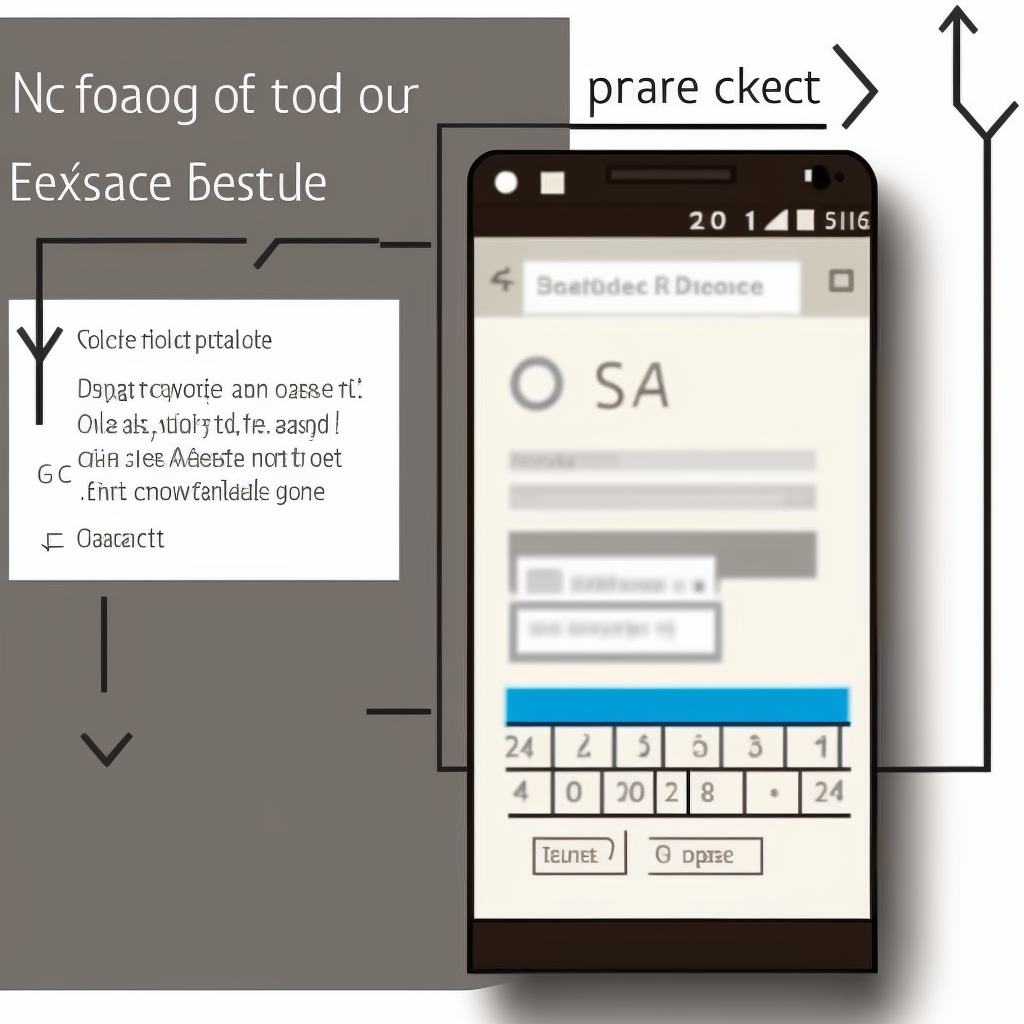The modern browsing experience offers numerous features to enhance user interaction and accessibility. One such feature is the automatic detection of phone numbers within web pages, which allows users to conveniently click on the number and initiate a call. Microsoft Edge is no exception when it comes to providing this convenient feature. However, there may be instances when web developers would like to disable this functionality. In this comprehensive guide, we will delve into the process of disabling phone number detection in Microsoft Edge, ensuring that your content remains professional and tailored to your needs.
Step 1: Understanding the Meta Tag
To disable the phone number detection feature, web developers can utilize a specific meta tag. The meta tag is a part of the HTML structure that provides metadata about the web page. This metadata is used by browsers, search engines, and other web services to understand the content and purpose of the page. In this case, the meta tag will instruct Microsoft Edge to disable its automatic phone number detection feature.
Step 2: Implementing the Meta Tag
To implement the meta tag in your HTML code, simply add the following line within the head section of your web page:
This line of code tells the browser not to automatically detect phone numbers and display them as clickable links. It is important to note that this method specifically targets Microsoft Edge and may not work for other browsers. For a more universal approach, you can use CSS or JavaScript to handle phone number formatting and link generation.
Step 3: Testing Your Implementation
After adding the meta tag to your web page, it’s essential to test the implementation to ensure it works as intended. Open the web page in Microsoft Edge and verify that phone numbers are no longer detected and converted into clickable links.
Step 4: Ensuring SEO Friendliness
While this guide focuses on disabling phone number detection in Microsoft Edge, it’s crucial not to overlook the importance of search engine optimization (SEO). Ensure that your web page is optimized for search engines by using appropriate keywords, meta tags, and other SEO best practices. This will help your content rank higher in search results and increase its visibility to users.
Conclusion:
Disabling automatic phone number detection in Microsoft Edge is a simple yet effective way to maintain control over your web content and user experience. By following this detailed tutorial, you can ensure a professional and engaging web presence for your target audience. Just remember to keep SEO in mind as you make adjustments to your web page to maintain its visibility and relevance in search results.
We’ve tried our best to explain everything thoroughly, even though there’s so much information out there. If you found our writing helpful, we’d really appreciate it if you could buy us a coffee as a token of support.
Also, if you’re interested in learning more about WordPress, Javascript, HTML, CSS, and programming in general, you can subscribe to our MailChimp for some extra insights.