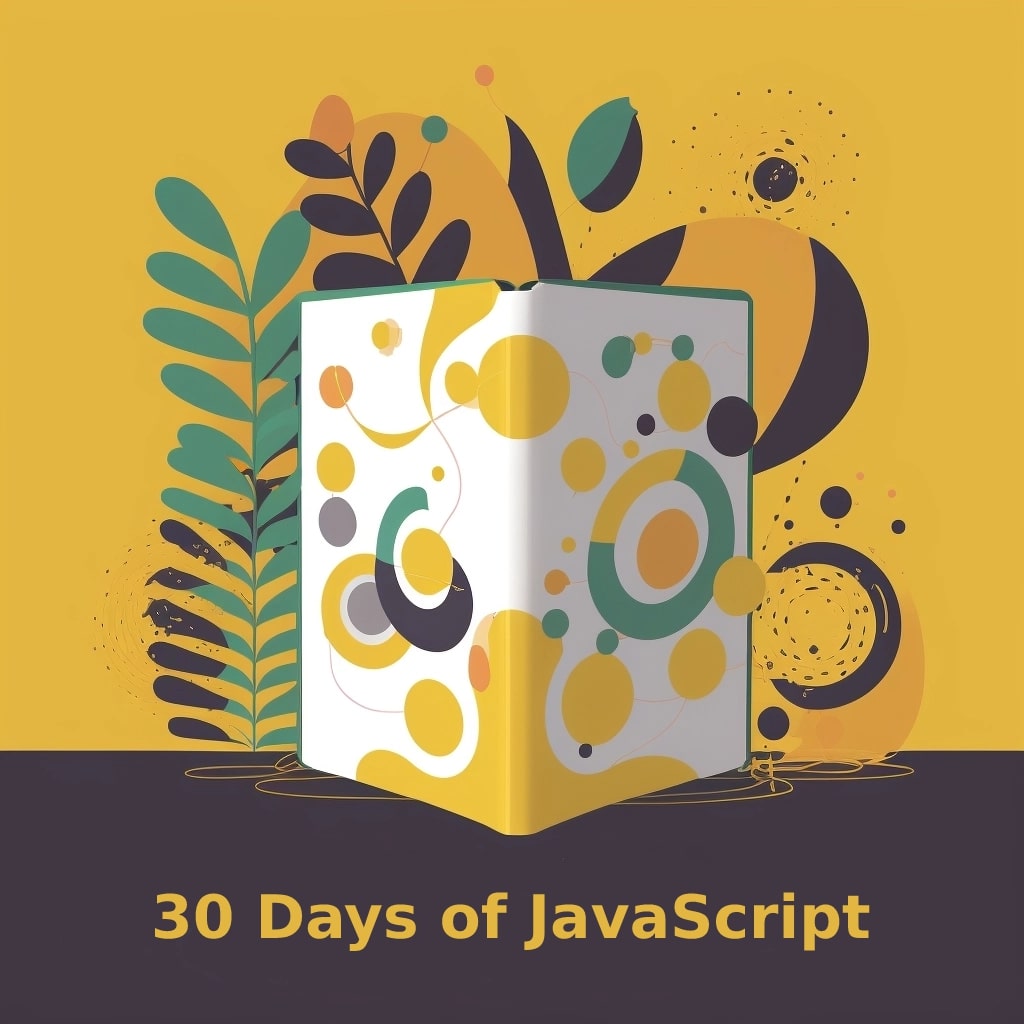Welcome to the first day of our JavaScript tutorial series!
Today, we’ll lay the groundwork for your journey into the world of JavaScript, a language that breathes life into modern web applications. We’ll discuss its role in web development, walk you through setting up a code editor, and introduce you to browser developer tools and the console.
The Role of JavaScript in Web Development
JavaScript is a powerful programming language that has become a cornerstone of modern web development. It enables you to create dynamic, interactive web pages and applications by manipulating HTML and CSS content. While JavaScript primarily runs in the browser as a client-side language, it has expanded its reach to server-side development with the advent of Node.js.
Together with HTML (which provides content and structure) and CSS (which handles styling and layout), JavaScript forms the trifecta of web development technologies that power the web as we know it today. JavaScript isn’t just about spicing up web pages; it’s a robust tool for developing intricate client-side applications, server-side programming, and even game development.
Installing and Using a Code Editor
An essential tool for any developer is a code editor, where you’ll write, edit, and debug your JavaScript code. There are numerous code editors available, but some popular choices for JavaScript development include:
- Visual Studio Code (VSCode): A feature-rich, open-source editor developed by Microsoft. It offers built-in support for JavaScript, an extensive extension ecosystem, and integrated debugging tools.
-
Sublime Text: A lightweight, highly customizable editor known for its speed and performance. Sublime Text provides syntax highlighting and powerful code editing features, with a vast array of plugins available for added functionality.
To get started, download and install the code editor of your choice. Once installed, you can customize the editor with themes and extensions to suit your preferences and workflow. Don’t hesitate to explore the available plugins, especially those that cater to JavaScript development, such as auto-completion or linting tools.
Browser Developer Tools and the Console
Browser developer tools are an invaluable resource for web developers. They allow you to inspect, debug, and analyze your web pages’ HTML, CSS, and JavaScript in real-time. Most modern browsers, such as Google Chrome, Brave, Mozilla Firefox, and Microsoft Edge, come equipped with a powerful suite of developer tools.
To access developer tools, right-click on any web page, and select “Inspect” (or “Inspect Element” in some browsers) from the context menu. Alternatively, you can use keyboard shortcuts like Ctrl+Shift+I (or Cmd+Shift+I on macOS) to open the tools.
The Console is a key component of the developer tools, which you can use to interact with your JavaScript code, log messages, and debug errors. To open the Console, click on the “Console” tab within the developer tools panel. From here, you can execute JavaScript commands and view messages output by your code.
To test the Console, type the following command and press Enter:
console.log('Hello, JavaScript!');
You should see the message Hello, JavaScript! displayed in the Console output.
Conclusion
Today, we’ve introduced you to the world of JavaScript and its role in web development. We’ve discussed the importance of a code editor and explored browser developer tools and the console. With this foundation in place, you’re now ready to dive deeper into JavaScript and start building dynamic, interactive web experiences.
In the upcoming tutorials, we’ll explore JavaScript’s syntax and basic concepts, delve into DOM manipulation, event handling, asynchronous programming, and much more. Stay tuned and happy coding!
We’ve tried our best to explain everything thoroughly, even though there’s so much information out there. If you found our writing helpful, we’d really appreciate it if you could buy us a coffee as a token of support.
Also, if you’re interested in learning more about WordPress, Javascript, HTML, CSS, and programming in general, you can subscribe to our MailChimp for some extra insights.